7-Zip 是一款免费的高压缩比的压缩软件,不仅支持独有的7zip文件格式,而且还支持各种其它压缩文件格式,其中包括 ZIP、RAR、CAB、GZIP、BZIP2和TAR等格式。此软件压缩的压缩比要比普通ZIP文件高30-50%。7-Zip 相比其他软件有更高的压缩比,如果你需要一款能够提供强大压缩性能的软件,那么7-Zip 是你最好的选择。
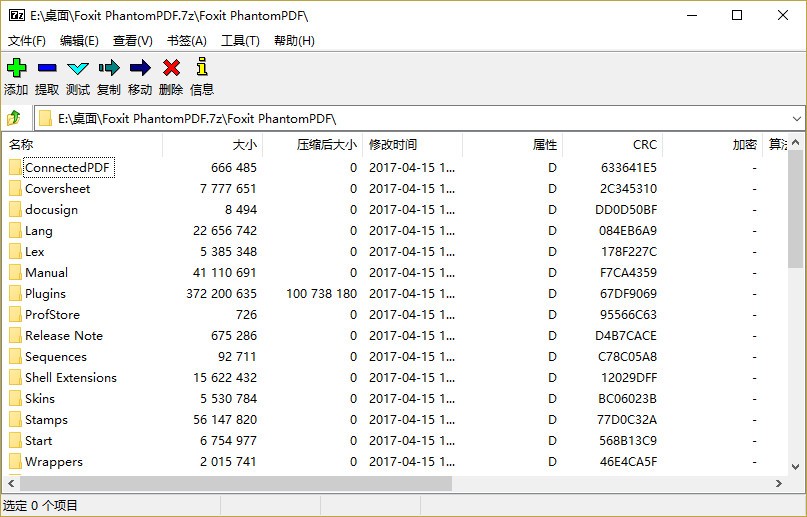
主要特征
- 使用了 LZMA 与 LZMA2 算法的7z 格式拥有极高的压缩比
- 支持格式:
- 压缩 / 解压缩:7z, XZ, BZIP2, GZIP, TAR, ZIP and WIM
- 仅解压缩:ARJ, CAB, CHM, CPIO, CramFS, DEB, DMG, FAT, HFS, ISO, LZH, LZMA, MBR, MSI, NSIS, NTFS, RAR, RPM, SquashFS, UDF, VHD, WIM, XAR, Z
- 对于 ZIP 及 GZIP 格式,7-Zip 能提供比使用 PKZip 及 WinZip 高 2-10% 的压缩比
- 为 7z 与 ZIP 提供更完善的 AES-256 加密算法
- 7z 格式支持创建自释放压缩包
- Windows 资源管理器集成
- 强大的的文件管理器
- 更给力的命令行版本
- 支持 FAR Manager 插件
- 支持 87 种语言
官网
更新日志
http://7-zip.org/history.txt
– The speed for LZMA/LZMA2 compressing was increased
by 8% for fastest/fast compression levels and
by 3% for normal/maximum compression levels.
– 7-Zip now shows Properties (Info) window and CRC/SHA results window
as “list view” window instead of “message box” window.
– Some improvements in zip, hfs and dmg code.
– Previous versions of 7-Zip could work incorrectly in “Large memory pages” mode in
Windows 10 because of some BUG with “Large Pages” in Windows 10.
Now 7-Zip doesn’t use “Large Pages” on Windows 10 up to revision 1709 (16299).
– The vulnerability in RAR unpacking code was fixed (CVE-2018-10115).
– Some bugs were fixed.
下载地址
城通网盘:https://n459.com/dir/10646176-39416122-eee6f6
蓝奏云:输入验证码免费查看
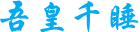 吾皇千睡
吾皇千睡





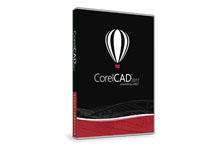















评论前必须登录!
注册