
功能介绍
文件比较:UltraCompare 能够比较出任何两份或三份文档的不同,并且通过醒目的标识将差异显示出来。过滤器,同步滚屏,下一例差异跳转等,合理利用这些实用功能能够帮助您更好地找到文件的差异。

文件夹比较:UltraCompare 能够帮助您比较两个或三个文件夹内的文件,识别出文件夹内以及子文件夹内文件的区别。接下来,您可快速筛选出相同或是不同的文件,并对它们进行统一处理。更何况,巧妙利用文件夹比较模式配合相同文件过滤,还可实现「查找重复文件」功能。

二进制比较:UltraCompare支持二进制内容比较,因此您可以使用 UltraCompare 比较任何格式的文件。例如通过比较 exe 程序或 apk 应用文件,研究破解版与原版的区别差异。
FTP 支持:如果您拥有一台 FTP 服务器您可以使用 UltraCompare 直接比较 FTP 上的文件之间的不同或是与本地文件的不同。
会话功能:如果您经常要比较某些文件的区别,例如输出日志或调试记录,您可以使用 UC 的会话功能,根据实际情况建立相关的会话,方便您多次使用。

官网
更新日志
http://ultraedit.com/products/ultracompare/latest-changes.html
- User interface enhancements
- “Drop here” targets for all modes
- Increase / decrease font size for all modes
- Welcome page advertises all types of compares
- Set font for folder mode
- Automatic compare after both compare frames loaded (optional)
- Updated browser view component for improved HTML / CSS rendering
- Improvements and fixes for:
- Comparing FTP files from UE / UES
- Save result (text format)
- Ignore whitespace
- Navigating differences
- Scrolling / scroll bar display
- 3-way text compare
- Inline editing
- Active line window
- Text compare via web URL
- Large / long text file compare
- Folder mode display with filters active
- Other minor improvements and fixes
下载地址
32位:https://downloads.ultraedit.com/main/uc/win/uc_chinese.exe
64位:https://downloads.ultraedit.com/main/uc/win/uc_chinese_64.exe
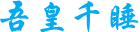 吾皇千睡
吾皇千睡



















评论前必须登录!
注册